The slow charging problem is one of the most common problems in this tech life. If you are also facing a slow charging problem in your smartphone then you are at the right place. Below I am providing you some steps by which you will able to solve your slow charging problem.

Turn off your phone location – Slow charging problem
If your phone location is on while charging then first you are required to turn it off. If you are off your smartphone location then your phone will not produce heat and charge fastly.
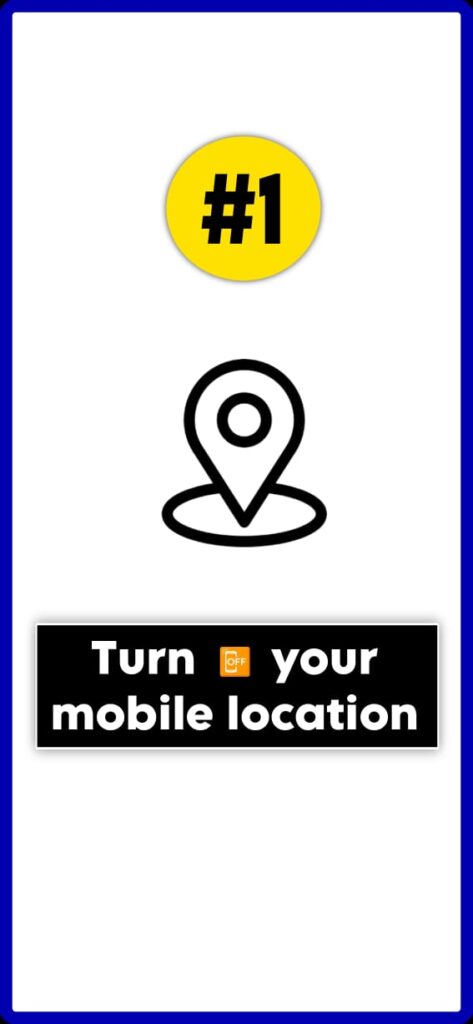
Turn off mobile data to fast charge
Additionally, mobile data and Bluetooth usage generate heat, which is the nemesis of fast charging. Heat is the enemy of battery life and performance. By reducing the heat generated during charging, you reduce the risk of damage to your battery and improve its overall life.
When your mobile data works with Bluetooth, your device is constantly connected to the network and nearby devices, consuming power in the process. This constant data exchange not only drains your battery but also hinders charging speed. Turning these features off reduces background activity, allowing your device to focus solely on charging
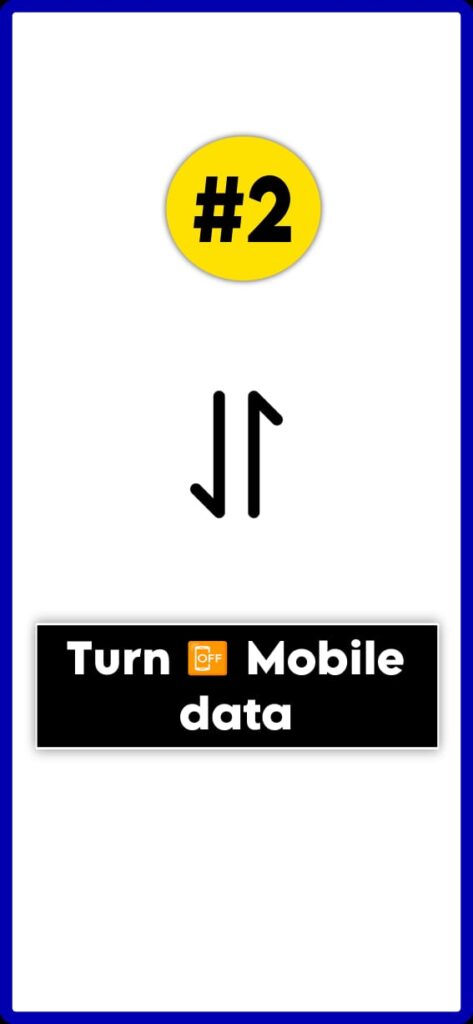
You can also understand how you can solve your phone’s slow charging problem by watching below video:- Watch here
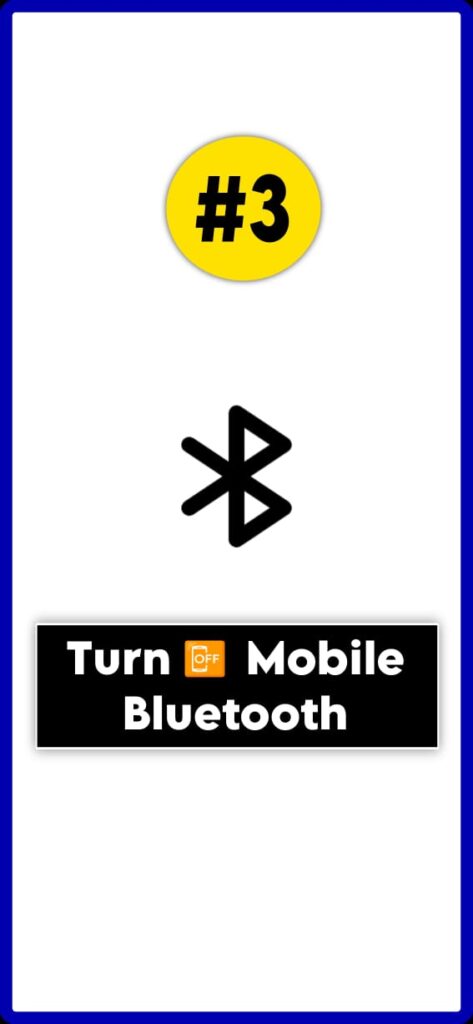
Use the original cable to solve slow charging
Using an old or incompatible data cable can cause slow charging for several reasons. First, the wires have deteriorated over time, reducing their ability to effectively transfer energy to the device. Additionally, different types of cables may not be properly configured for your phone’s specific charging needs, which can lead to compatibility issues and slow charging speeds To ensure proper charging, it’s important to have high-quality data cable, good matching -Designed for your equipment in the situation
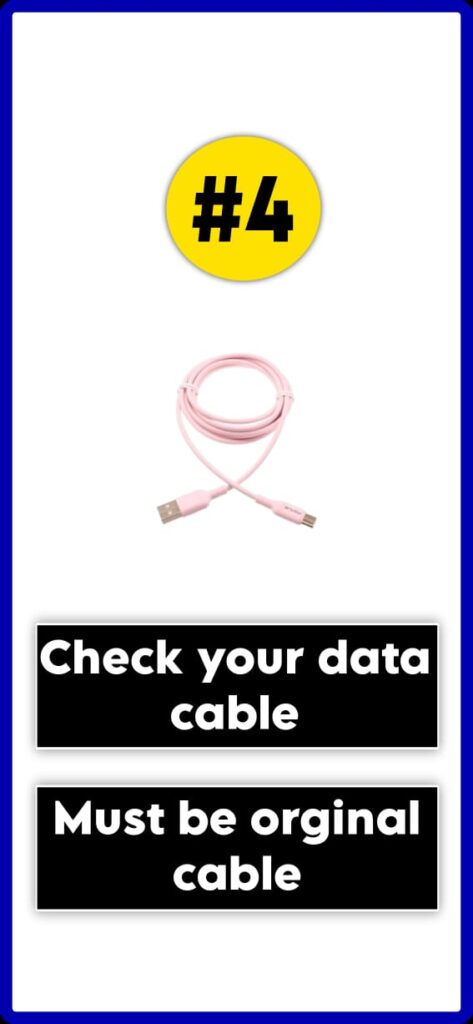
Keep your device up to date
It is important to keep your device up to date to avoid slow charging problems. Manufacturers routinely release software updates that include better battery performance and charging algorithms. By updating your device regularly, you ensure that it can handle power consumption and charging parameters properly, reducing the risk of slow charging issues

Keep your phone at room temperature to avoid alow charging
It is important to keep your phone at room temperature to minimize slow charging problems. Extreme heat or cold can adversely affect battery performance, reducing the charge. By making sure your device is at the right temperature, you can optimize charging speed and avoid potential issues with long charging times

Clean recent app to get fast charging speed
Deleting recent apps before installing them on your phone is essential to boost speed and reduce slow charging problems. Leaving apps running in the background consumes system resources, causing the device to split its attention between charging and managing these tasks, and ultimately slowing down the charging functionality By apps created upon unlocking the new no, it frees up memory processing power, allowing the phone to charge first.
Additionally, some apps continue to run in the background, contributing to battery drain and exacerbating slow charging problems. Closing these apps reduces power consumption during charging, optimizing charging speeds. After all, deleting recent apps before charging ensures that maximum pow.
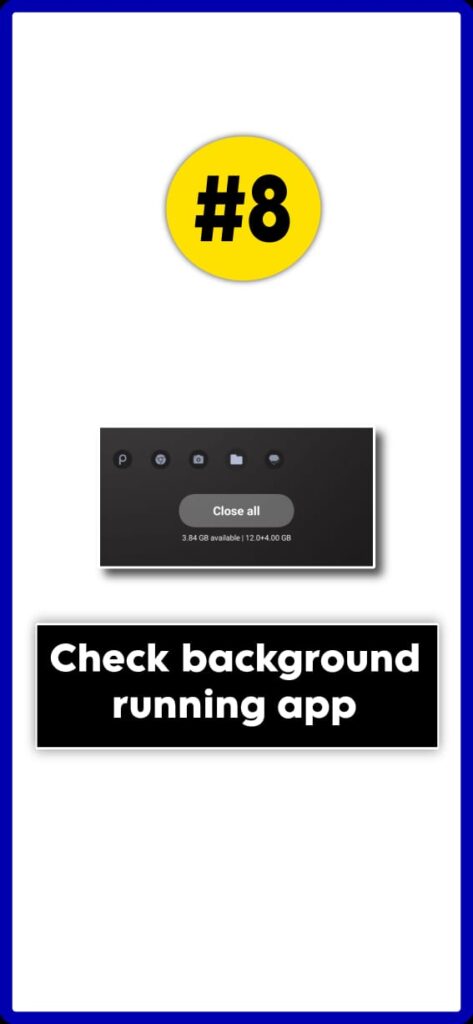
Clean your charging port for fast charging
Cleaning your charging port is important for fast charging and preventing the slow charging problem. Over time, dust, dirt and debris can accumulate in the charging ports, interfering with the connection between the charging cable and the device. This barrier impedes the flow of energy, slowing the charge as the device struggles to establish a stable connection.
By cleaning the charging port regularly, you remove any build-up that could clog the charging process. This ensures a secure and seamless connection between the charging cable and the device, providing optimal power and fast charging speeds.
Additionally, a clean charging port reduces damage to the charging cable or port due to excessive force or pressure during charging attempts reduces the chance of overheating, and it can interfere with battery performance and further exacerbate slow charging problems.
Specifically, maintaining a clean charging port is essential for proper charging and preventing charging problems. It encourages reliable connections, reduces charging time, and helps extend the life of devices and charging devices. Cleaning your appliance regularly allows you to always be prepared for a quick and efficient boost whenever needed.
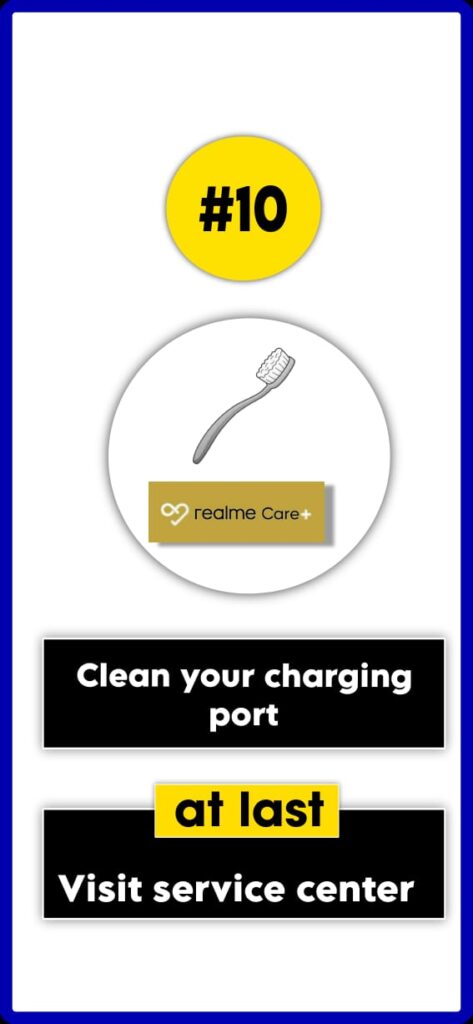
At last visit service centre If these all point not solve your slow charging problem.
Conclusion
In conclusion, fixing the slow charging problem is essential to keep your device running smoothly and efficiently. Whether it’s keeping your phone at room temperature, removing updated apps, or cleaning your charging port, taking quick steps can dramatically improve charging speed Not like charging slow is not only convenient but can indicate underlying problems affecting battery health and the device as a whole. Longevity can also be affected. By using these techniques and focusing on factors that can interfere with effective charging, you can ensure that your device charges quickly and reliably, keeping you connected and you have done a good job without unnecessary delay.
Read also – Realme gt 5 pro
Thanks for visiting! Have an awesome day ❤️
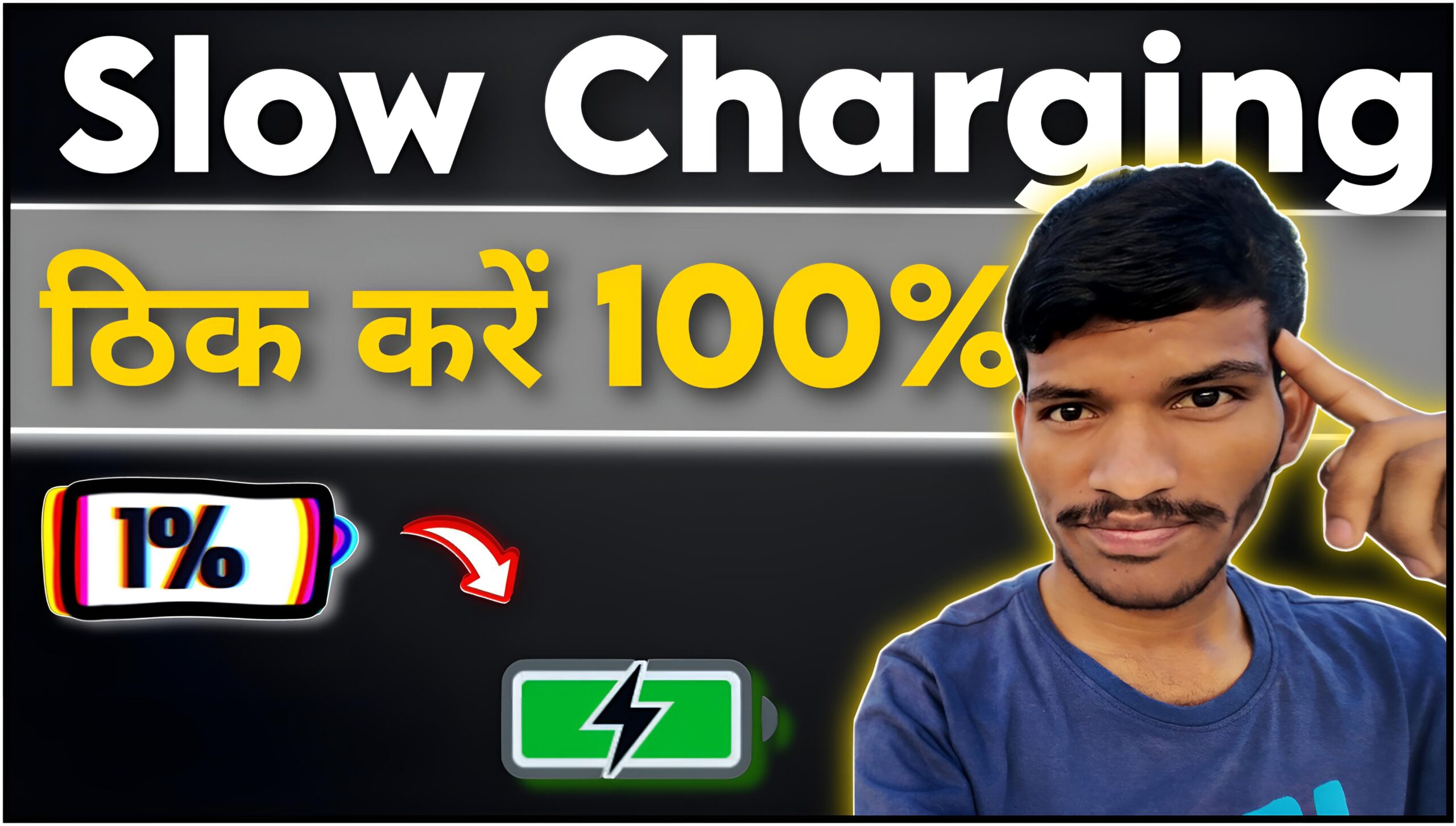





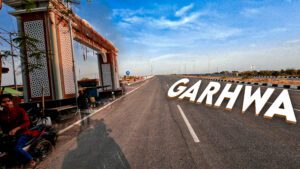
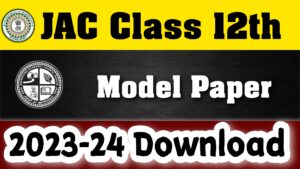



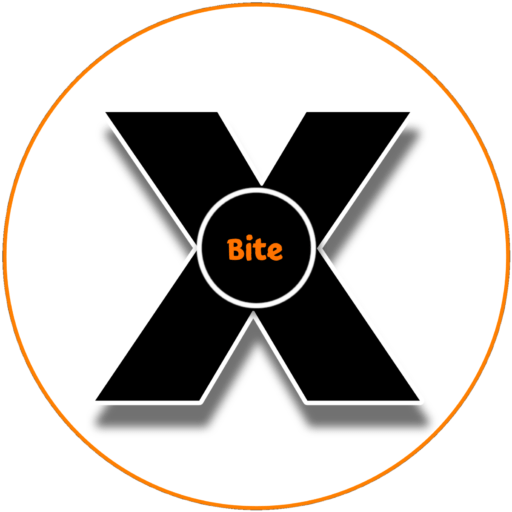
1 thought on “Slow charging problem – How to solve slow charging problem”