Introduction to customize Generate Press theme
Marketer theme Generate Press, You have heard about GeneratePress theme, This theme is one of the best theme to keep your website super fast and in this article I will provide some CSS code to customize your website very easily. If you will use CSS code which I have provided you below then your website look will become very professional. Let me tell more about this theme.
I personally use theme and CSS customized design in my own website xpertbite.in because as I told you above that this this is one of the best and speedy theme ever. Every professional website/blog owner use this theme.
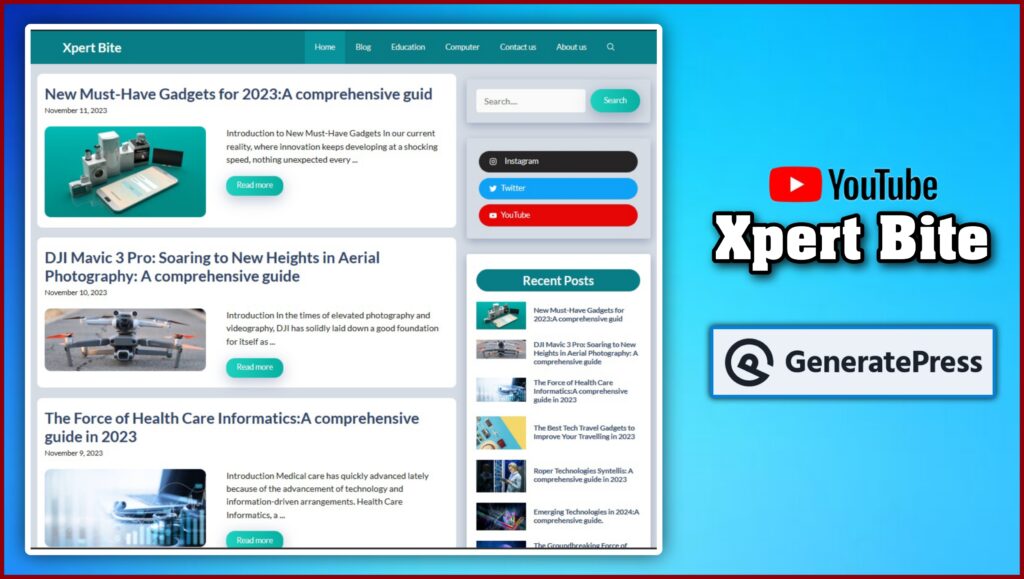
How to customize marketer Generate press theme
I have already given you CSS code below but many people are beginner to WordPress or making website, So to help you with better manner I have made a tutorial video to setup and customize your WordPress Generate Press Marketer theme.
By following below video guide you will be able to do customize your website which will look very awesome.
I hope by watching above video you will be able to do all your customization work in Marketer theme Generate Press.
Marketer theme CSS Read more button Customization Code
These CSS code will help you while doing customization of Marketer theme Generate Press:- Post read more button.
You also need to use a CSS class name which is —> read-more-bt <— This class name will help you while doing customization in post read more button.
/* GeneratePress Site CSS */
.sidebar .widget,
.container-widget {
box-shadow: rgba(23, 43, 99, 0.3) 0 6px 18px;
border-radius: 4px;
}
/*Button Style*/
.read-more-bt,
a.button,
.pagination-bt,
.wp-block-search__button,
input[type="submit"] {
font-size: 14px;
padding: 10px 25px;
transition: 0.5s;
background-size: 200% auto;
box-shadow: rgba(23, 43, 99, 0.3) 0 7px 28px;
background-image: linear-gradient(to right, #1fd1bf 0, #07b0a2 51%, #1fd1bf 100%);
border-radius: 50px;
}
.read-more-bt:hover {
background-position: right center;
color: #fff;
text-decoration: none;
}
a.button:hover {
background-position: right center;
color: #fff;
text-decoration: none;
}
input[type="submit"]:hover {
background-position: right center;
color: #fff;
text-decoration: none;
}
.pagination-bt:hover {
background-position: right center;
color: #fff;
text-decoration: none;
}
.wp-block-search__button:hover {
background-position: right center;
color: #fff;
text-decoration: none;
}
/*Attachment Image Style*/
.attachment-full {
box-shadow: rgba(23, 43, 99, 0.3) 0 7px 28px;
border-radius: 25px;
}
#wp-block-search__input-1 {
border-radius: 5px;
border: 0px;
}
/* End GeneratePress Site CSS */Copy all above code and paste all code in additional CSS option in GP theme.
Marketer theme Site Sidebar CSS Code
Now here I am providing you CSS code for doing customize Site Sidebar. below code will help to make changes and to give awesome look in site sidebar.
Here also you need to use same CSS class name which was —> read-more-bt <—.
Download and Copy all code and paste in sidebar element section.
Site Footer CSS Code
Below I am providing you Generate press theme footer design css code. Download this code and follow instructions which is given in this video to “Setup Process”setup.
How to download CSS Code – Watch this video
Marketer theme Generate Press : End
As you have seen that I have given you all required material which will help you to do customization Marketer theme Generate Press. If you have any problem then join on this WhatsApp group and let me know —> WhatsApp Groud <— (Read also – Gadgets)
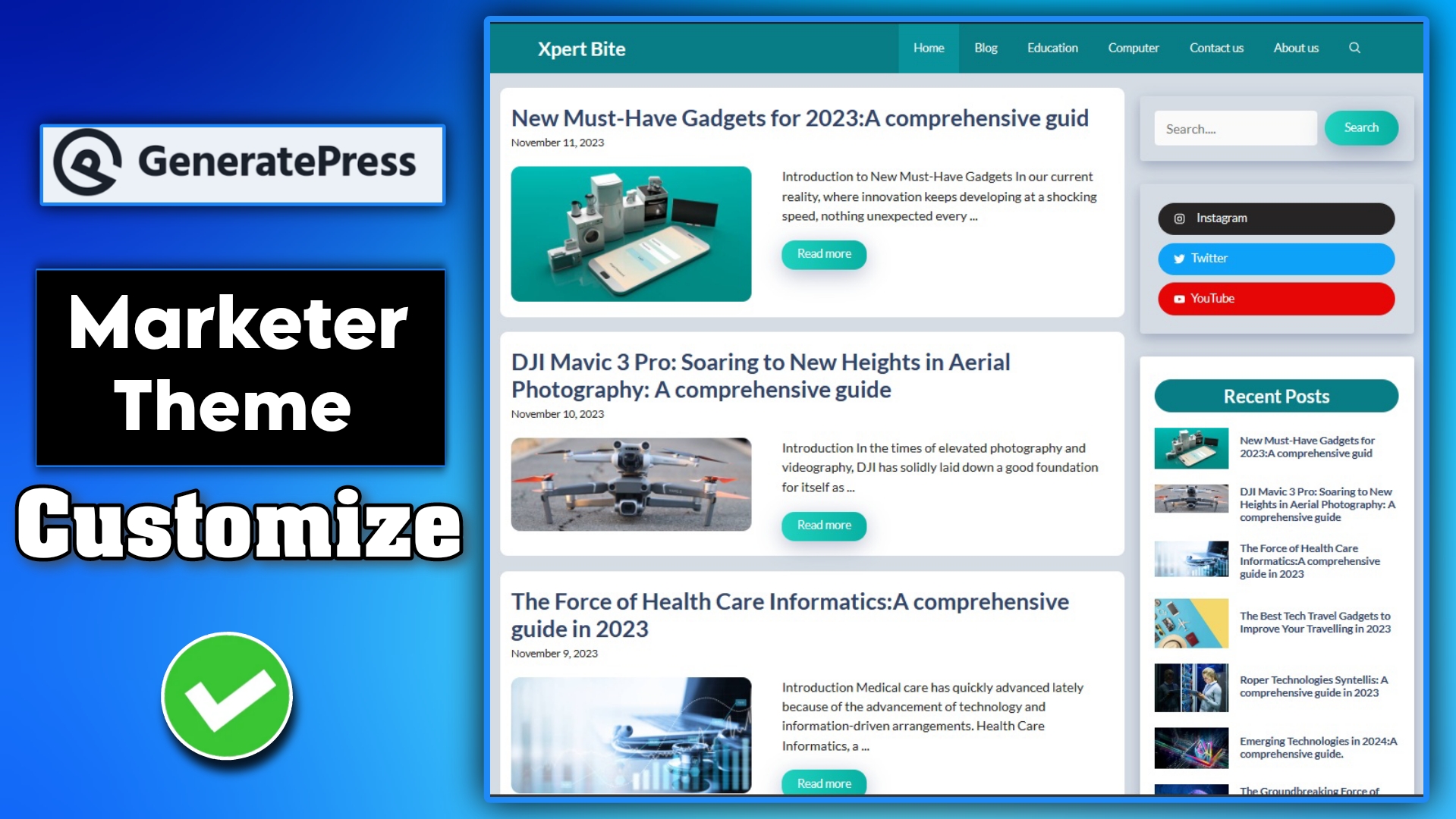
1 thought on “Marketer theme Generate Press: Full customization guide 2023”